Creating an E-Filing account is the first step to getting your documents filed. Once you create an initial account, you can add additional accounts for support staff and attorneys all under one firm.
As the firm’s administrator, you can also add payment accounts, pull reports on filings, and manage which support staff has the necessary permissions to e-file for specified attorneys.
Note: If you already have an e-filing account with another service provider, simply login with your existing username and password.
Quick Steps
Scroll down for more detailed instructions.
- Click the Sign-up button
- Enter your information
- Select Account Type
- Activate Account from link in Welcome email
Video Instruction
Create an E-Filing Account
- Go to your Sign-up page.
- Click the Sign-up button.
- Enter an Email, Password, and a Security Question. Then, click the button to Step 2.
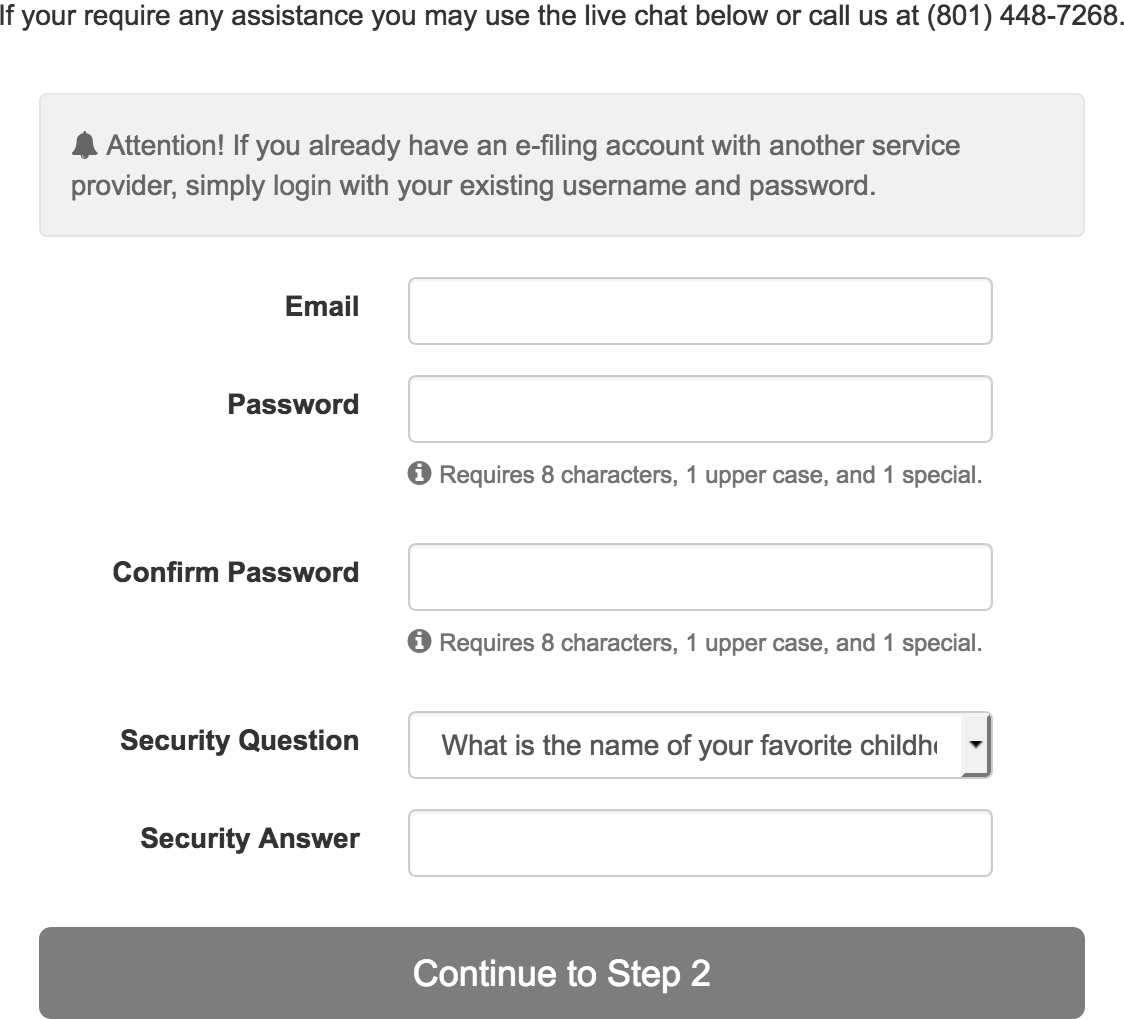
- Enter your Account Contact Information, and Select an Account Type. Then, click the Save & Finish button.
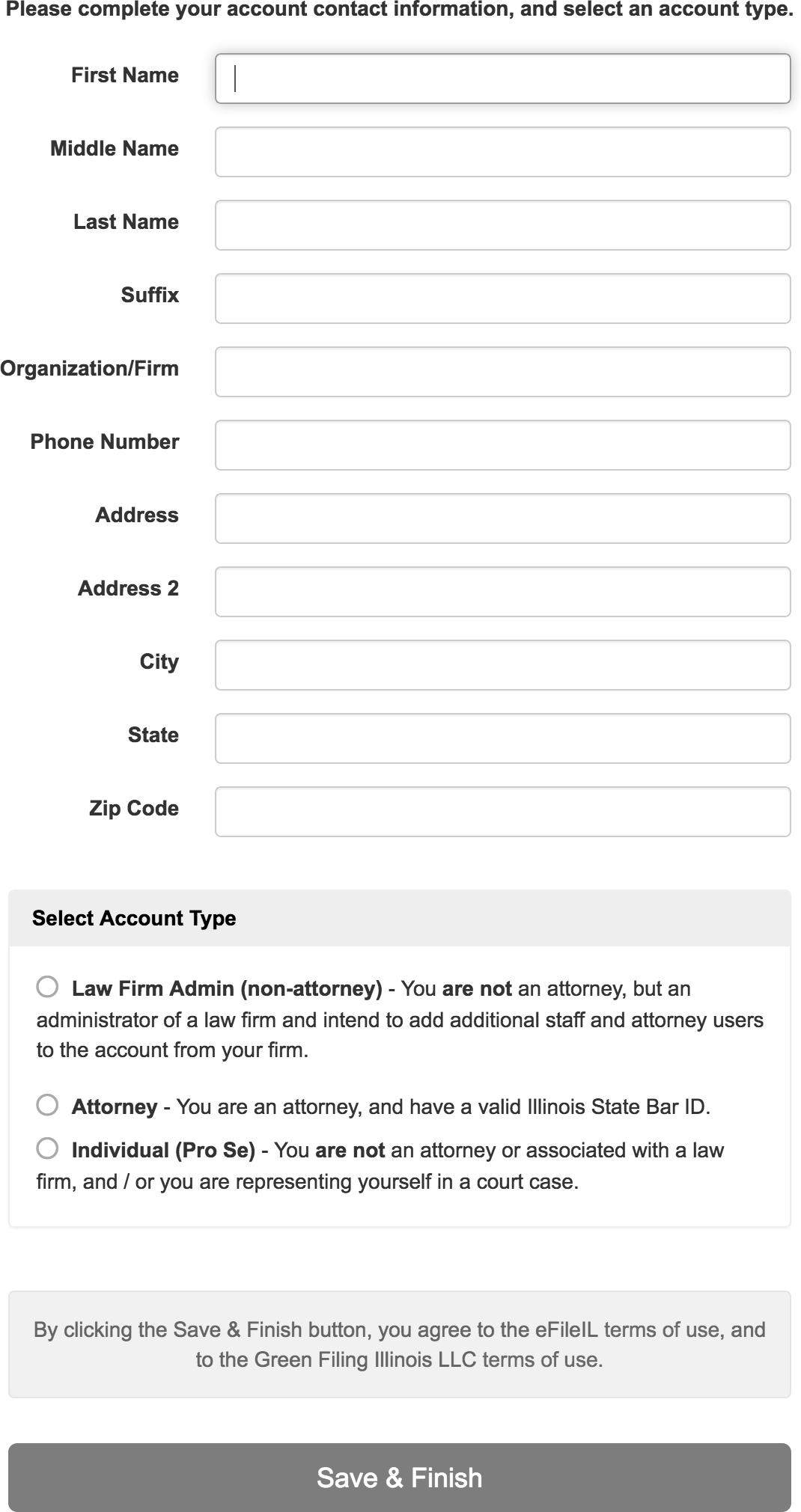
- Please check your email, and click the Activate Account link to activate your new account.
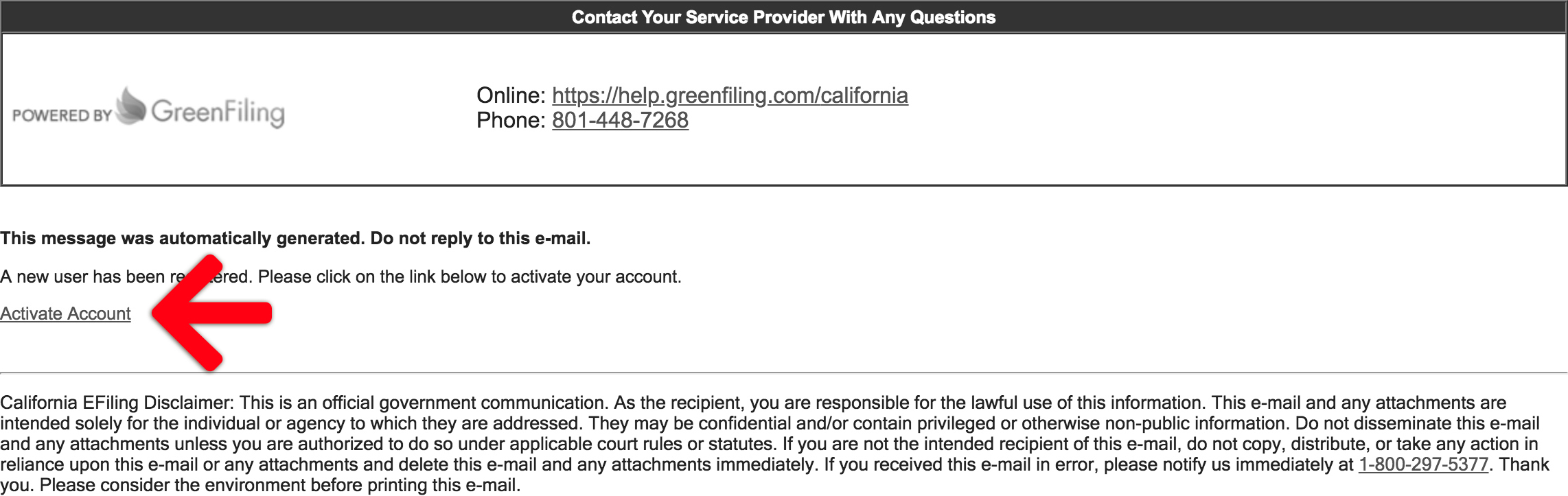
Congratulations! You have created your account. Now you can Create a Payment Account, and add Support Staff and/or Attorneys.