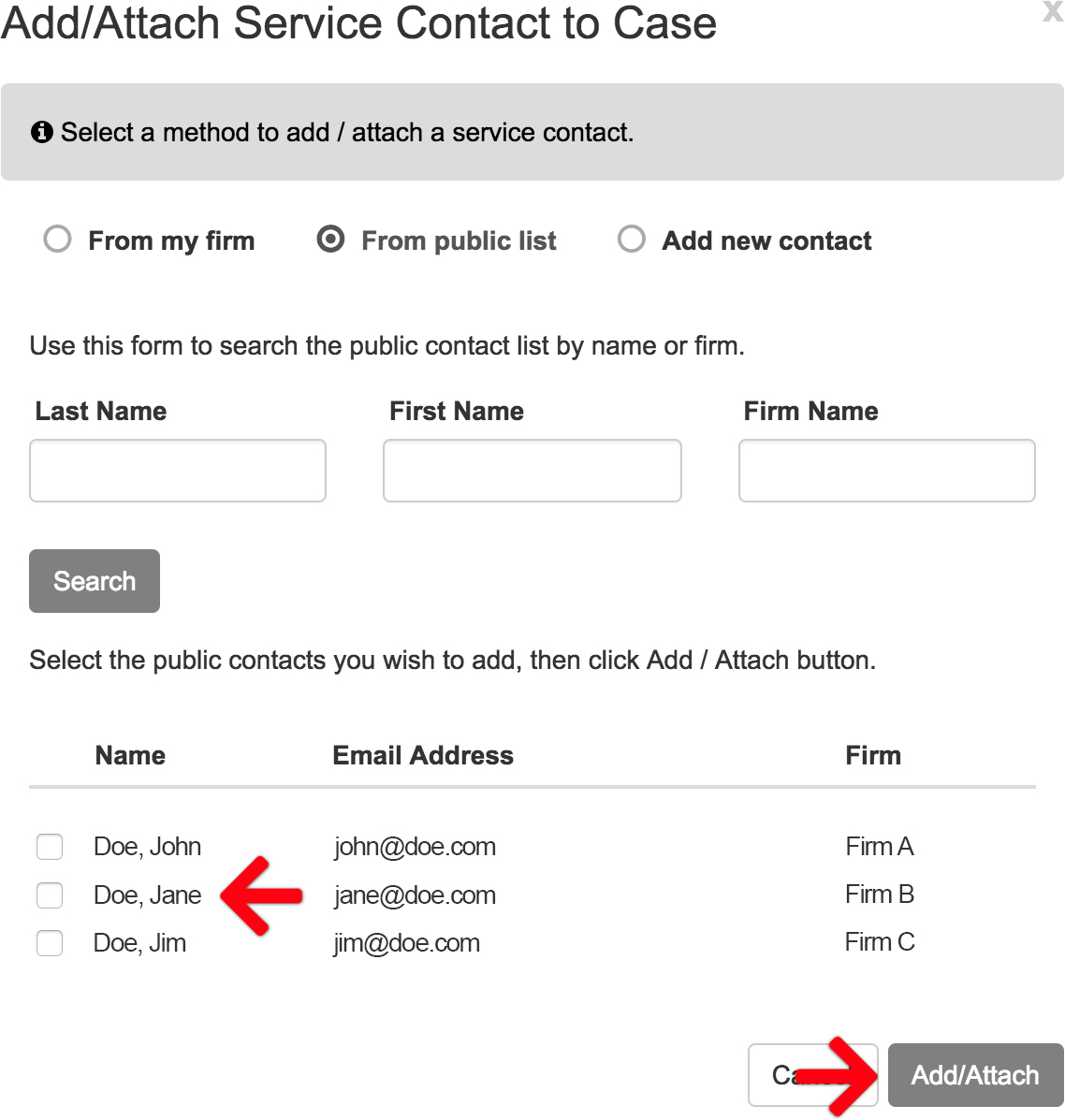A user may electronically serve a party when e-Filing a document in the application. While creating a filing, the user may Add a Service Contact in the Service Contact section. If the opposing counsel’s email to serve them is unknown, the filer may try to search for it from the public list.
Note: The filer will want to check the local rules of the court to determine if they are required to serve electronically.
- Click the Add a Service Contact link in the Service Contact section of the filing.
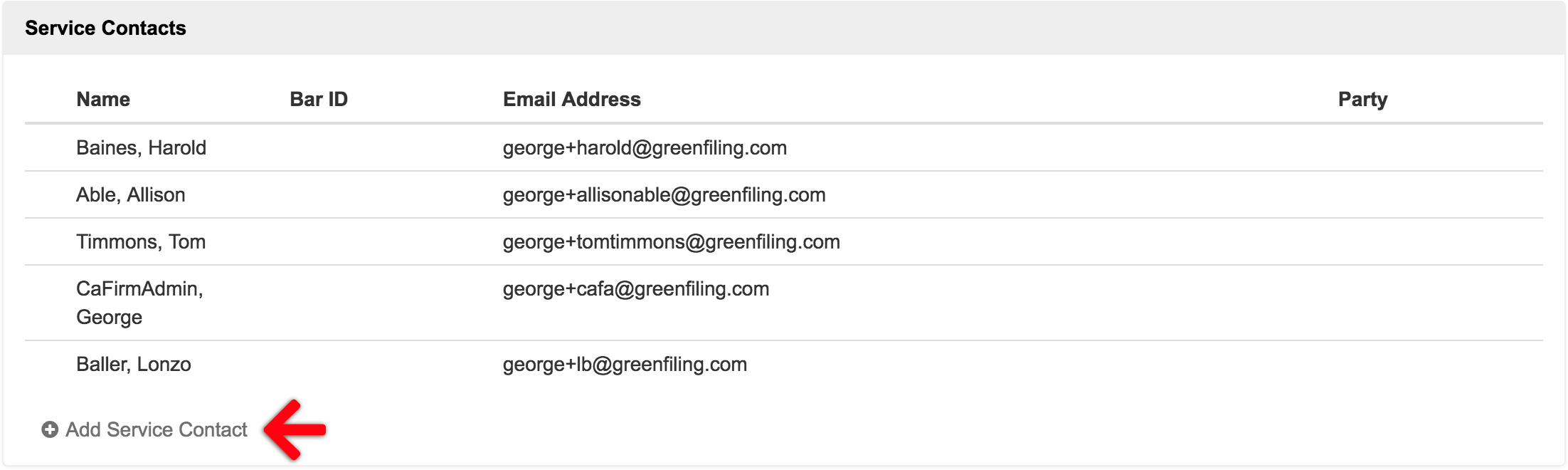
- When the modal pops up, click the From Public List radio button.

- Search the public contact list by name or firm. Click the Search button to bring up stored choices.

- Select the public contact(s) to add, and then click the Add / Attach button.