If you do not want the opposing party (or any party) to have access to a confidential document, NEVER e-serve them. E-serving a party means that you consent to those parties having access to the document regardless of its security level.
A service contact is someone you can attach to your filing in order to send an electronic service notification to them (i.e. e-service). Service contacts will remain attached to the case so that you may continue to serve them in the future, or others who file on the case may serve them as well.
You have the option to add or remove any/all parties for e-service on a case. You may also add multiple parties to a case.
Add a Service Contact from the Case Info Page
- From the Dashboard, click the View All button at the bottom of the Recent Cases section on the left to bring up all your cases.
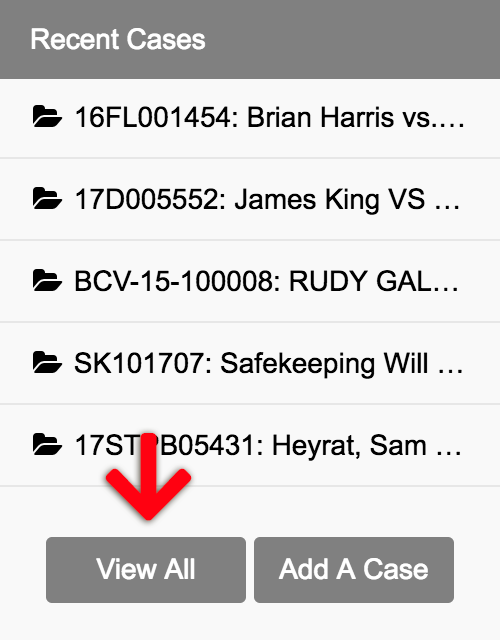
- Click the case number you’d like to add your service contacts to.
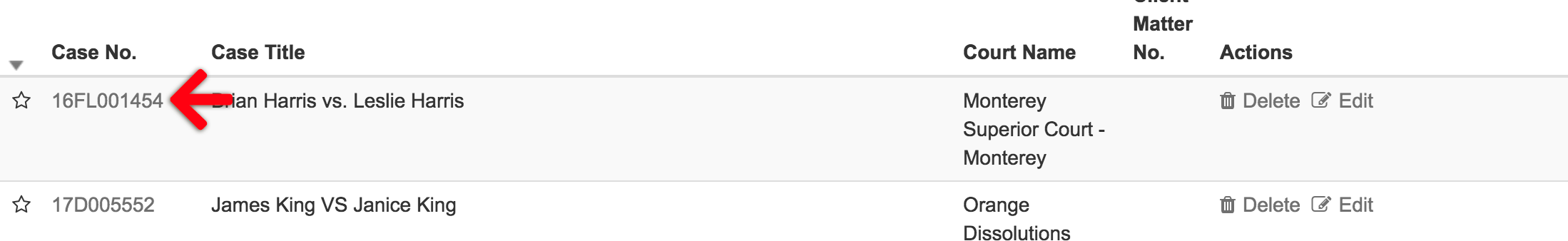
- Once in the case, scroll down to the Service Contacts section, and click on the Add A Service Contact link.
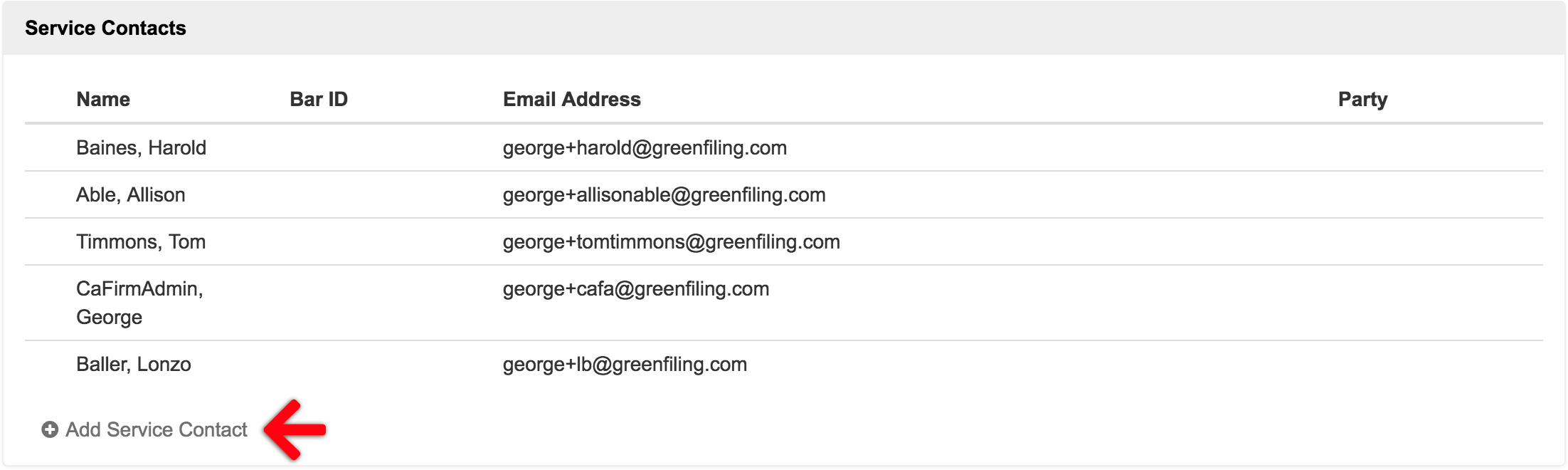
- Once you click on Add A Service Contact, a modal popup will open, giving you the option to add a service contact From Your Firm, From a Public List or by Adding a New Contact.
Add/Attach Contact From My Firm
Click the radio button for From My Firm, check the appropriate contact(s), and then click on Add / Attach button.

Add/Attach Contact From a Public List
- Click the Add a Service Contact link in the Service Contact section of your filing.
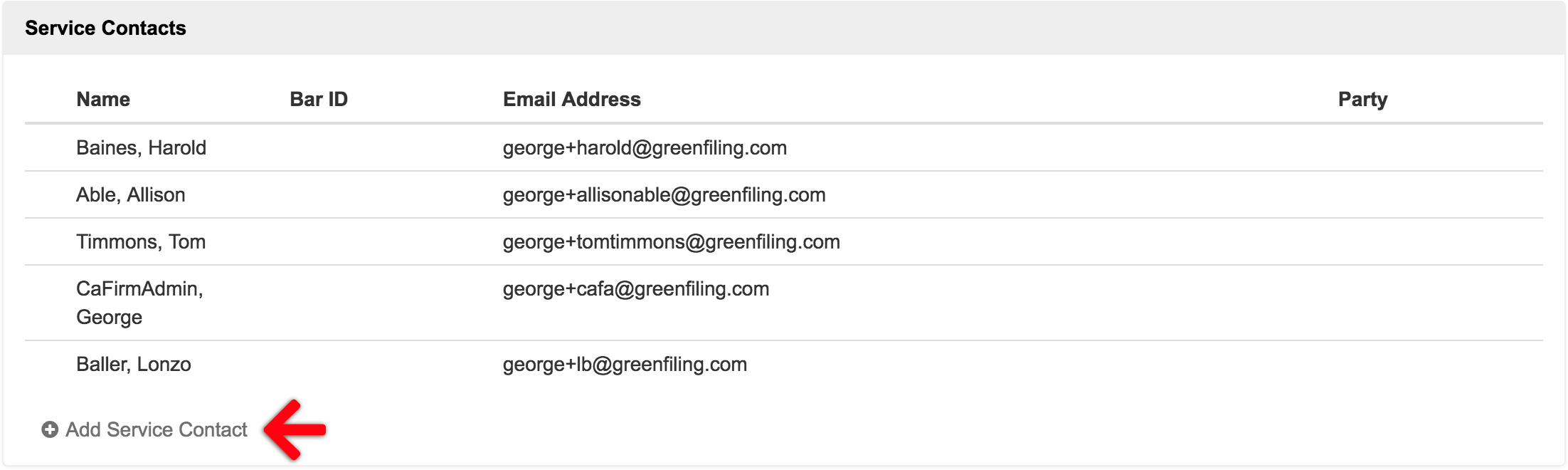
- When the modal pops up, click the From Public List radio button.

- You can search the public contact list by name or firm. Click the Search button to bring up your choices.

- Select the public contact(s) you wish to add, and then click the Add / Attach button.
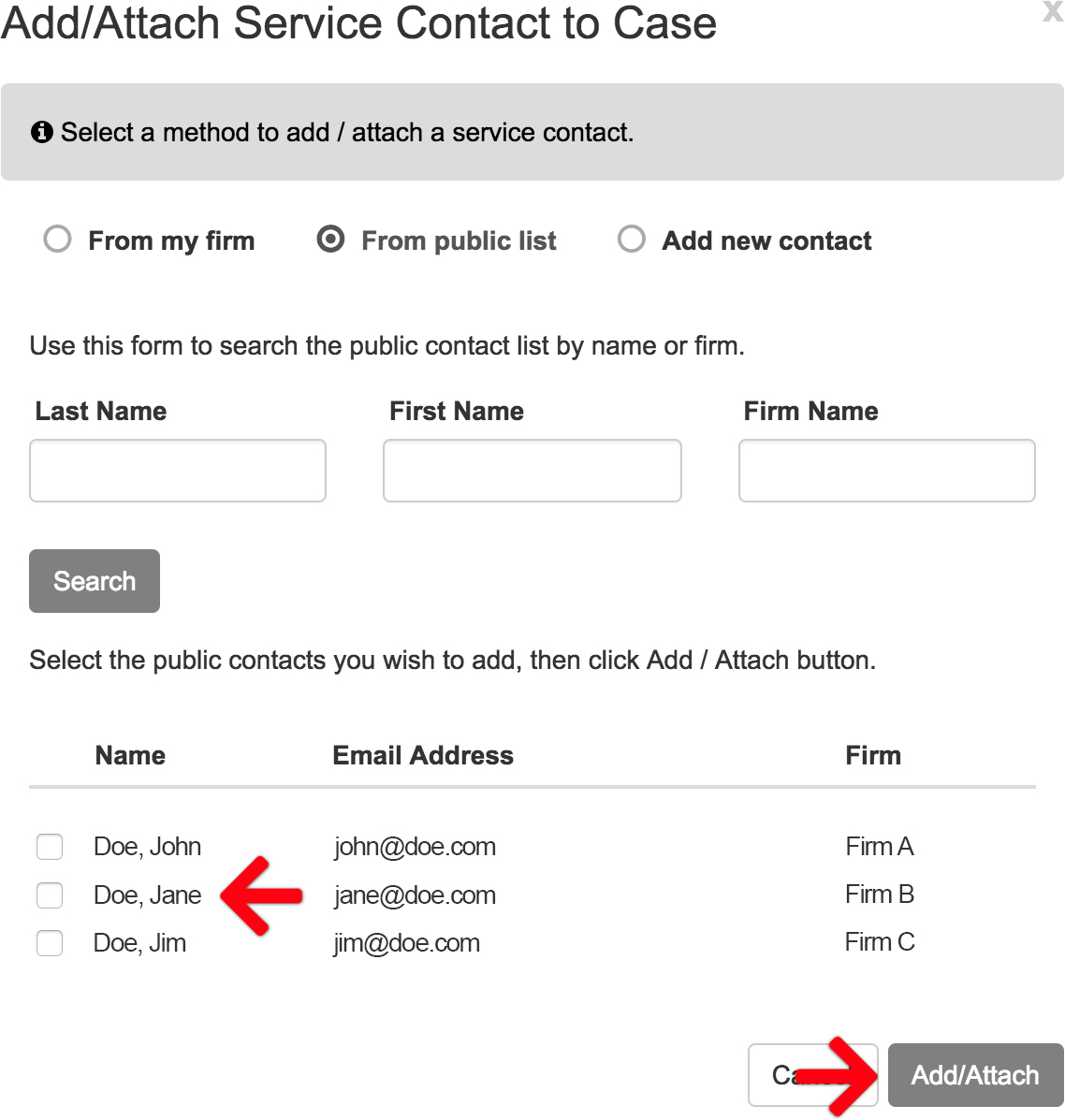
Add/Attach Contact By Adding A New Contact
Click the radio button for Add a New Contact. Fill in the form, and choose whether or not to make the contact public. Once you fill in information click the Add / Attach button.
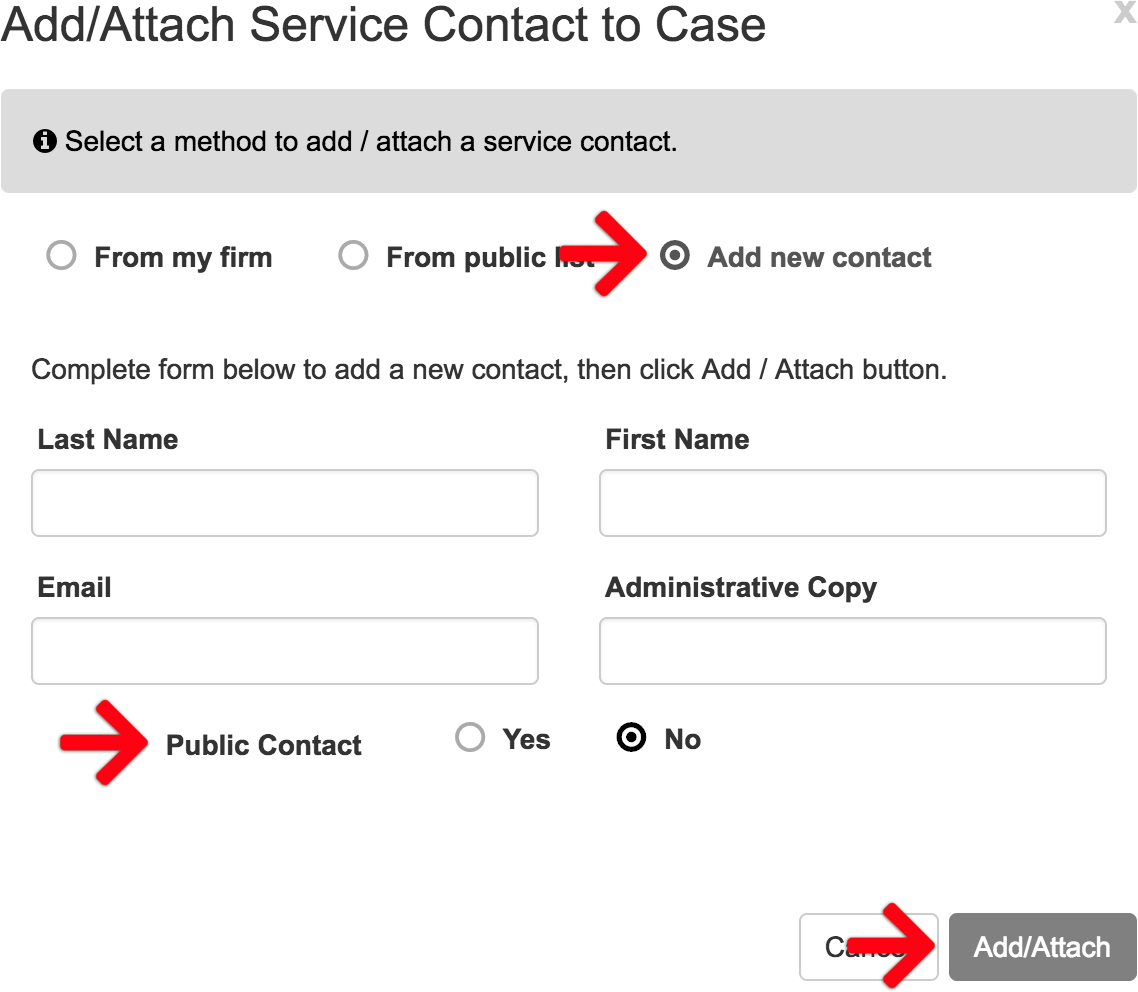
Add a Service Contact from Inside a Current Filing
To add a service contact from inside a current filing, scroll down to the Service Contacts section, and click the Add Service Contact link. You can then add a service contact From your Firm, From a Public List or Add a New Contact as demonstrated above.
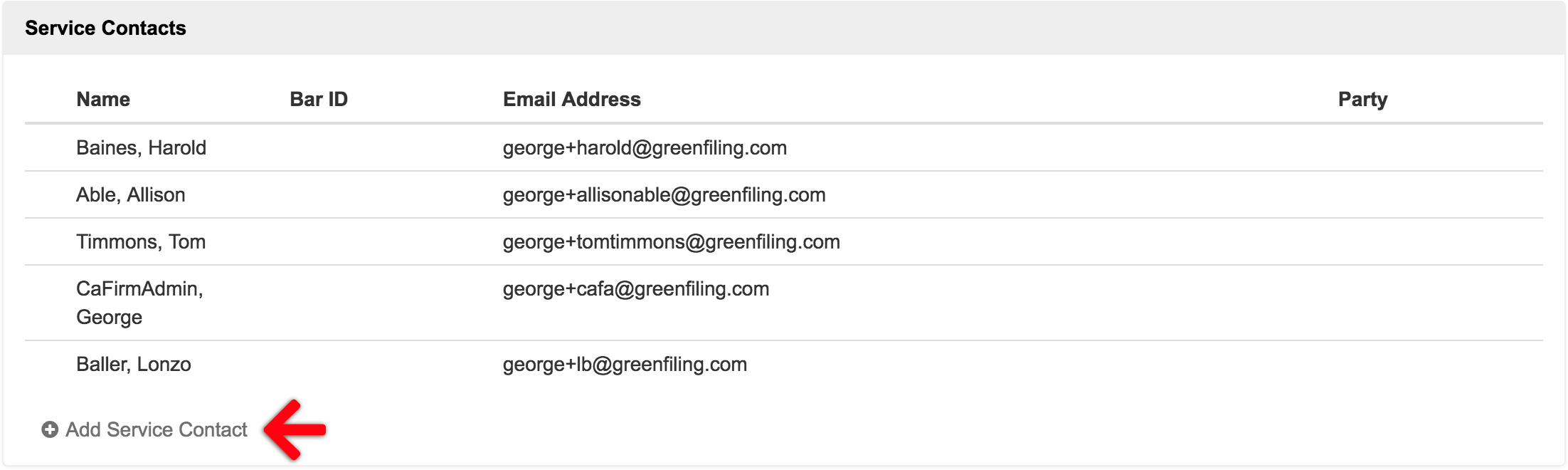
Remove Service Contacts
Important: You can only remove service contacts you added. If there is a service contact that needs to be deleted that you did not add, then you will need to contact the person who did add it, and ask them to remove it.
- To remove a service contact from the case, click the View All button in the Recent Cases section on the left to bring up all your cases.
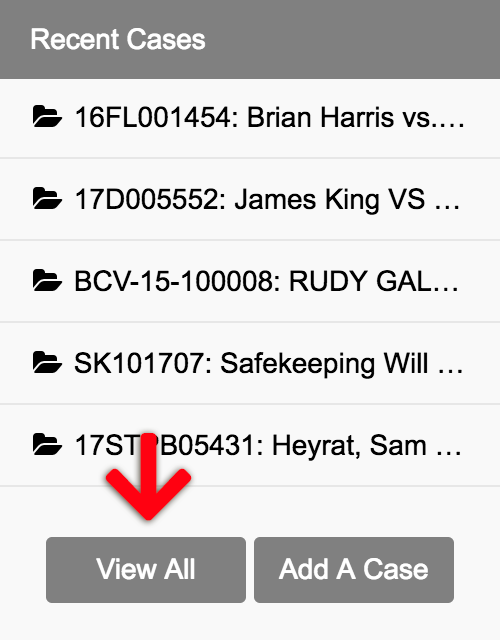
- Click the Case Number where you’d like to remove your service contacts.
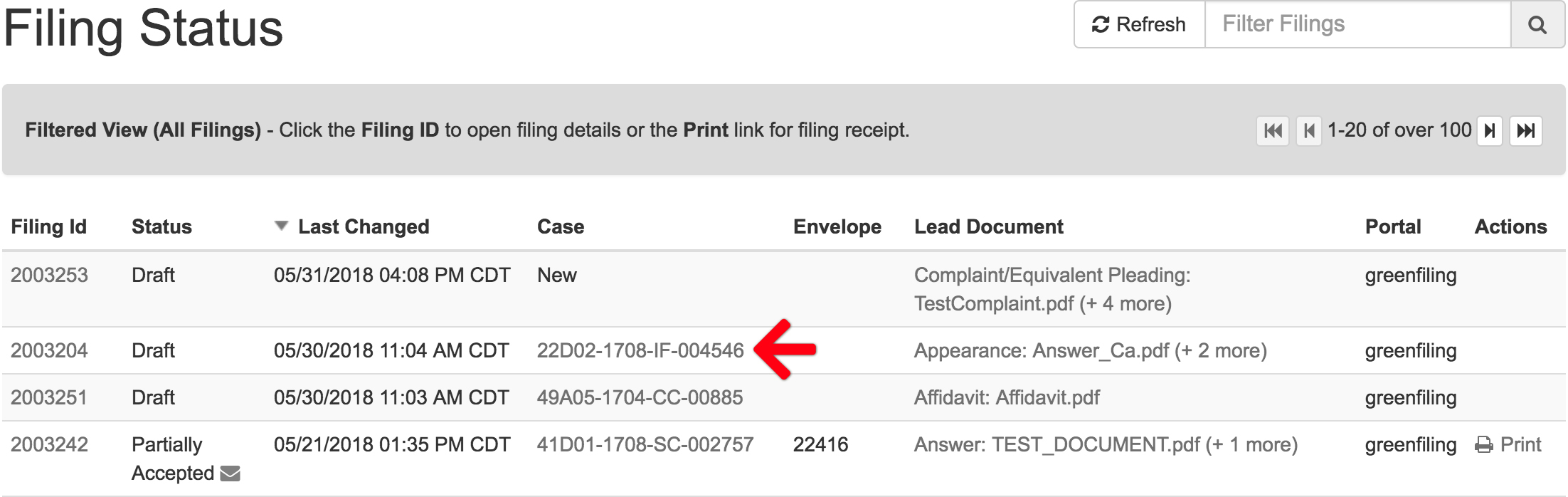
- Go to the Service Contacts section, click on the name you would like to remove as service contact, and then click Detach Service Contact.
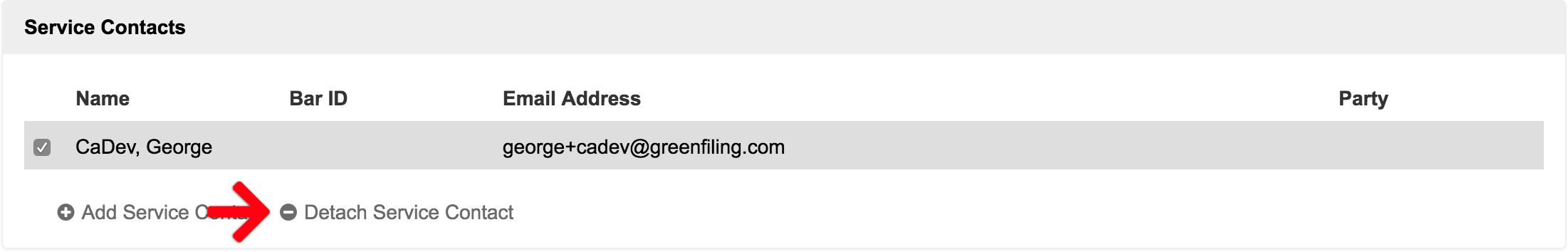
Electronic Service and Confidential Documents
If a filer sets/requests the court list a document’s security as confidential, whether in the Security Setting dropdown in Section 3 of the filing or in the requested documents uploaded itself, NEVER select a party for e-service if you do not want them to be sent the documents.
SELECTING A SERVICE CONTACT FOR E-SERVICE MEANS YOU, THE FILER, CONSENTS TO ANY PARTY YOU E-SERVE BE ABLE TO SEE ALL DOCUMENTS REGARDLESS OF SECURITY SETTING.
To repeat; if you do not want the opposing party (or any party) to have access to a confidential document NEVER e-serve them. E-serving a party means that you consent to them having access to the document.