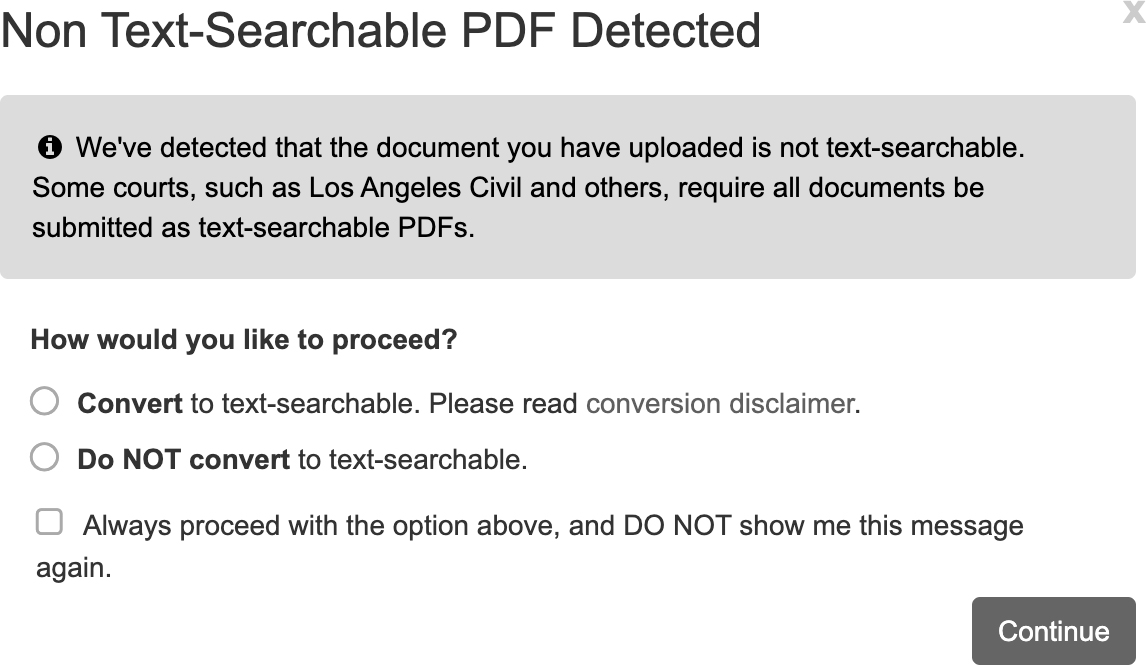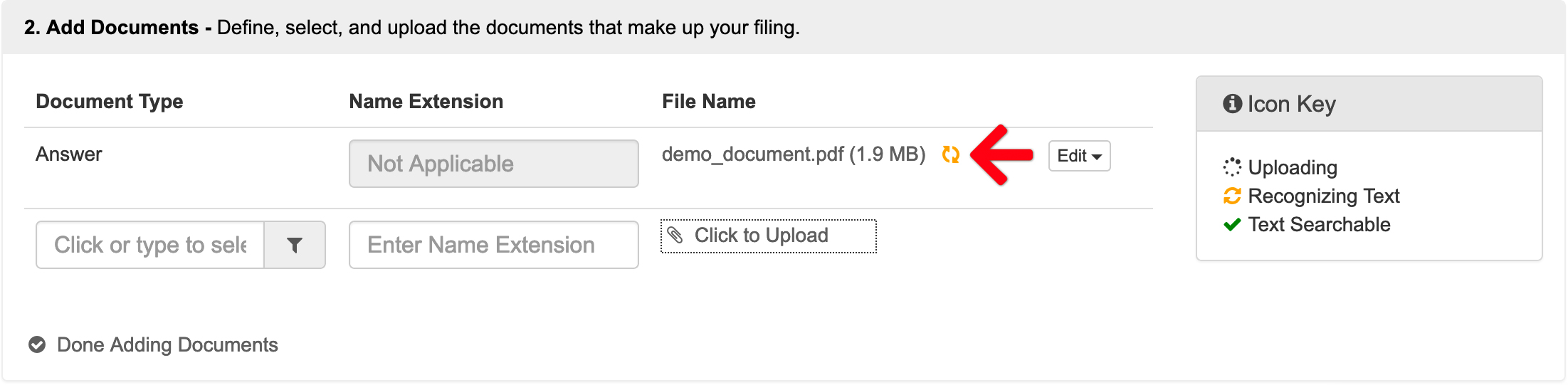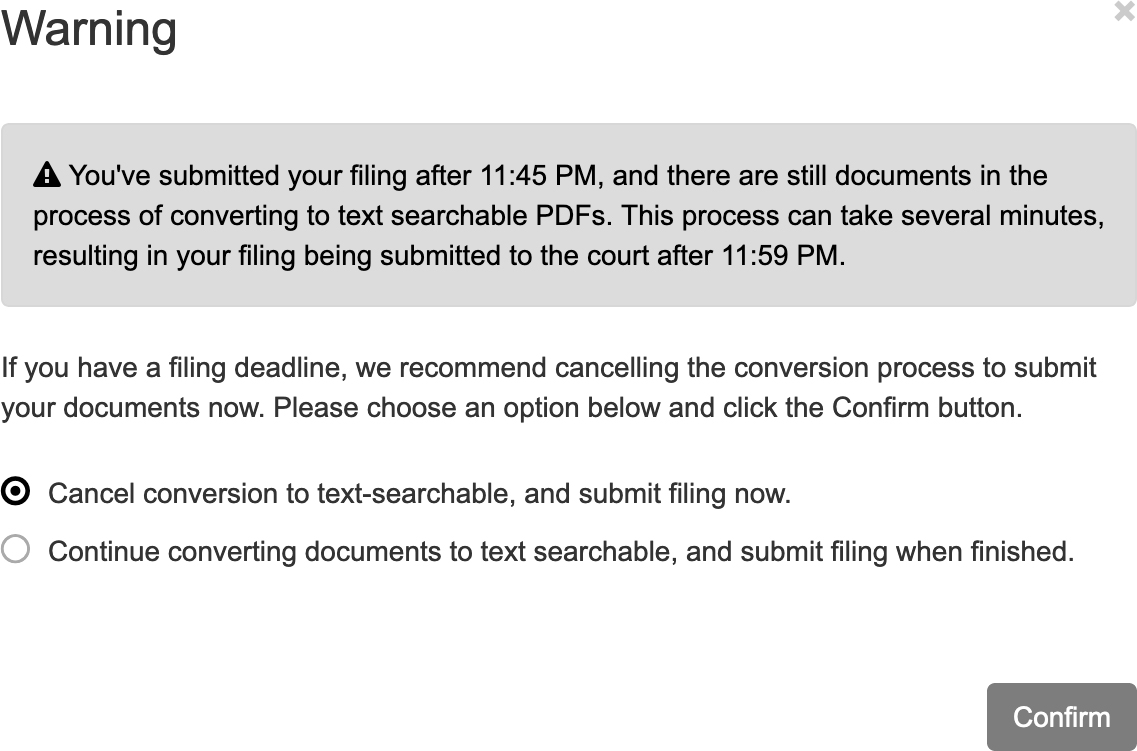One of the features in the e-filing application is the ability to have it convert documents into Text Searchable PDFs within a filing. The user may elect to have the system automatically convert the documents upon upload, ask to convert them, or never ask to convert them. By default, the system asks whether or not to convert the document, but the user has the option to set their user preferences to auto convert them or not.
Note: Before using the e-filing application to convert documents to Text Searchable PDFs, please read our disclaimer regarding conversion.
The Icon Key
When the user preferences are set to either Yes, auto-convert to text searchable or Ask upon uploading document, the filer will see an Icon Key on the right in Section 2 of a filing.
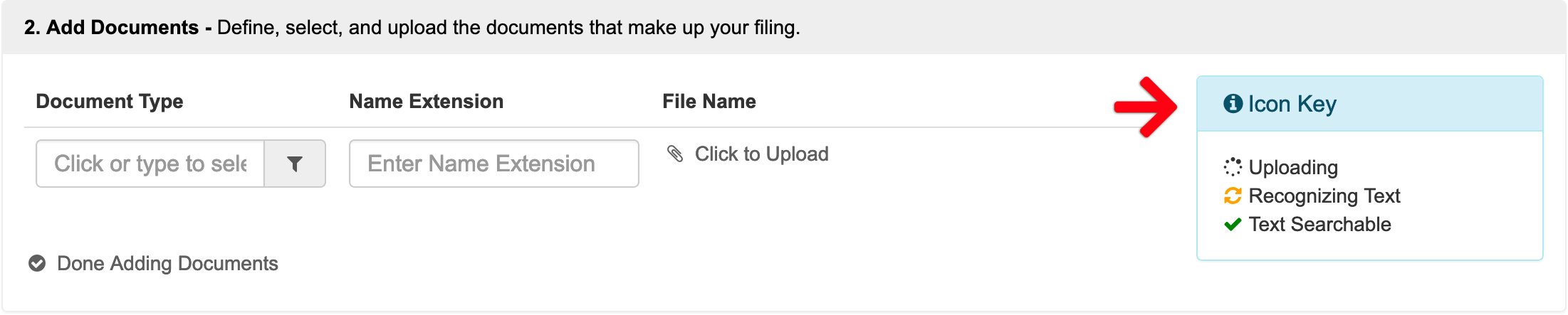
Ask Upon Uploading a Document
When the User Preference is set to Ask upon uploading document, and the e-filing application detects that the uploaded document is not text-searchable, a popup will ask the filer if they want the system to convert it for them.
The filer has the option to convert it or not, AND to select whether or not to always proceed with that selected option in the future. If the filer elects to always proceed with that option, they will not see the popup again, but they may always change their conversion preferences at any time from the User Preferences screen.
When the System Converts a Document
When the system converts a document, the filer will first see a spinning black-dotted circle that signifies the document is uploading to our system. That will then switch to an orange spinning circle once the conversion begins.
While the document is converting, the filer may add more documents as needed. They do not need to wait for the first one to fully convert before proceeding. Once converted, the filer will see a green check mark after the document’s file name.
Cancel a Document Conversion
Additionally, if the filer needs to cancel the conversion for any reason, they may click the Edit button for that document, and then click the Cancel conversion to text-searchable PDF link.

Submit the Filing while Documents Convert
If the user fills out the entire filing and finds the documents are still converting to a text-searchable PDF, they have the option to submit it while the conversion process continues. However, the submission time will be the time the court assigns the envelope number, and not the time the filer clicks the Submit button. This is important to note when submitting a filing with specific time requirements.
Once submitted, the Filing Status screen shows the filing with a status of Converting, and there isn’t an Envelope Number listed while the documents continue to convert.

Once converted, the filer can refresh the Filing Status screen to see the status switch to Pending, and have the court’s assigned Envelope Number display as well.
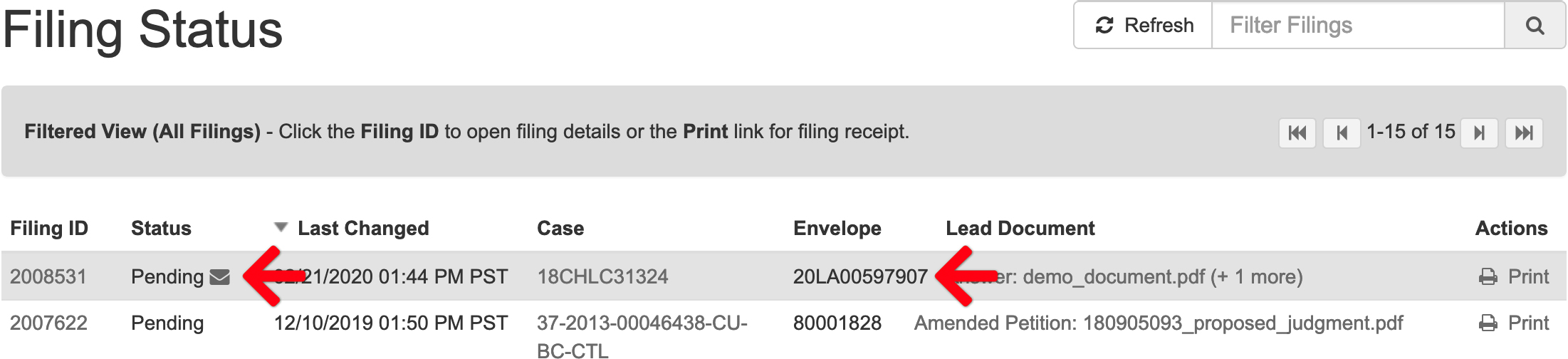
Converting Documents after 11:45 p.m.
If a user submits a filing after 11:45 p.m., and there are still documents in the process of converting to text searchable PDFs, they will see a warning message about submitting a filing close to 11:59 p.m.
If the user has a filing deadline, it’s recommended to cancel the conversion process to ensure the timely submission of the documents before the 11:59 p.m. cutoff.